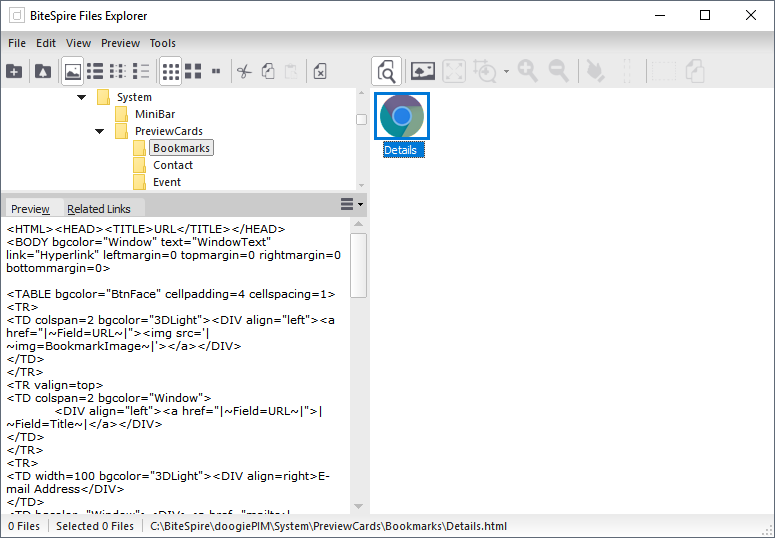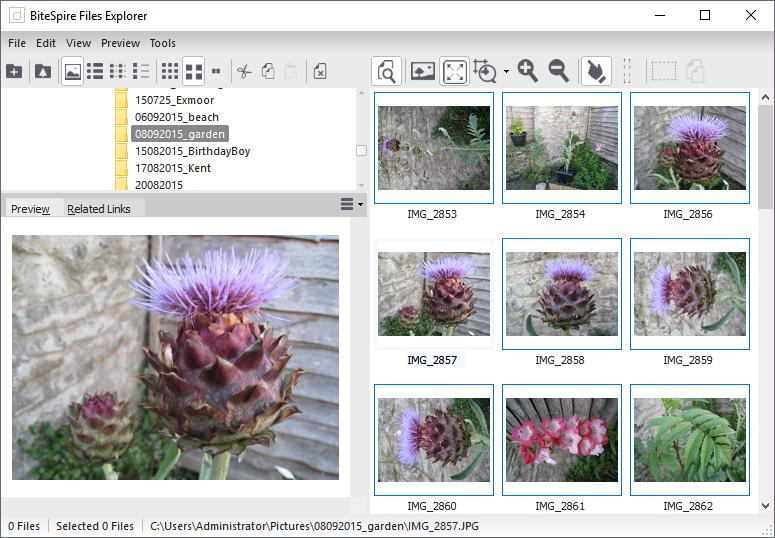
The BiteSpire Files Explorer is a utility which allows you to view small thumbnails of image files. It works in a similar manner to the Windows File Explorer. In fact, in many ways, it is almost exactly the same. It has a folder tree view for navigating to different folders and a list view for showing thumbnails or file details. You can create, rename and delete folders and files in the same way as the Windows File Explorer.
The added advantage of the BiteSpire Files Explorer is a Preview Area where the selected file will be shown. This may be an image or a rich formatted file. This means you can preview template text, or an image, before dragged the file into a Note or Comments editor.
When viewing an image, there are commands on the main toolbar or by using the main menu to zoom the image in and out, selecting an area of the image or panning the image window.
You don't have to use doogiePIM Files Explorer with just doogiePIM, you can drag files to other applications, if they accept OLE communication.
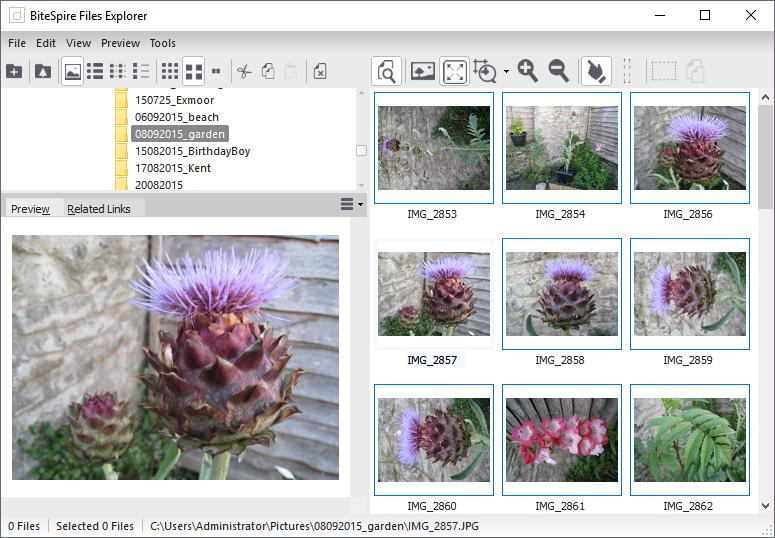
Previewing of a document file. See Text File Formats that can be previewed.